For those of you who have laptops, you may be getting an error or message stating you need to Activate Windows. You may see something similar to the image below on your laptop background in the lower right corner:
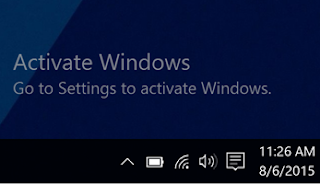
This happens when your laptop hasn’t connected to our WISD Internal network for a long period of time. Your WISD Windows laptop needs to check in to the WISD network every six months or so to renew the Windows license. The best course of action is to bring the device to the WISD TLC building and login on the wireless network (WISD-Internal). When the device checks in to the network, it will renew the license automatically and the message should disappear.
The wireless signal should be strong enough to reach the parking lot, you should be able to reach the WISD-Internal network without even entering the building. People have been able to reach it from their car, while others have had to walk up to the building to reach it. You simply login, connect to the WISD-Internal network and wait a few minutes for it to activate.
After that you should be good for at least another 6 months. If you have any questions, please let me know or contact our help desk at 734-994-8100 extension 1286.
