WISD has Google Apps for Education available for all Agency staff!
The Technology department has created a Google Apps account for each staff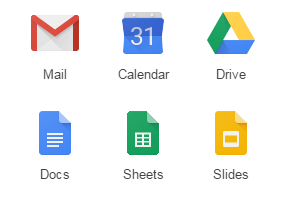 member. This means you now have both an Office365 and Gmail account. This will allow you to function within Google Apps for education with your Gmail account safely and securely, in addition to using the Microsoft office suite and outlook through your Office 365 account.
member. This means you now have both an Office365 and Gmail account. This will allow you to function within Google Apps for education with your Gmail account safely and securely, in addition to using the Microsoft office suite and outlook through your Office 365 account.
Basic Account Information:
- Both accounts have the same login ID (first initial + last name)
- Your WISD Office 365 account ends with the @washtenawisd.org domain
- Your WISD Agency Gmail account ends with the @washisd.net domain
Do both accounts have the same Password?
No, You will need to reset your Active directory/computer login password to sync the two accounts. Please follow the steps:
- Press the CTRL, ALT DELETE keys on your keyboard at the same time.
- Your Windows background will change and you will be presented with a few options. Please click on “Change a Password….”
- You will then be prompted to type in your old password (your current password)
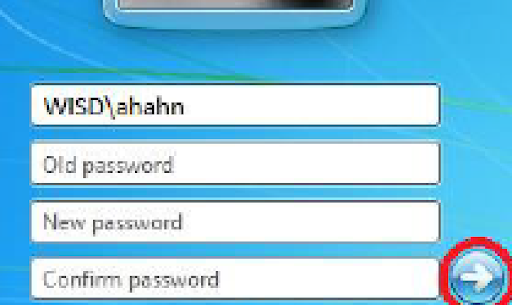 Type in your new password
Type in your new password- Re-type in your new password for confirmation.
- When finished, click on the white arrow in the blue circle (indicated in red below).
You will then get a notification stating your password has been changed. Once you receive this, click “OK” and your normal desktop should appear again.
How do I log in to Google Apps?
- Open a Web Browser.
- Go to gmail.com
- Enter your login ID
- Enter your Password *
*Beginning in September, 2019 Technology will be syncing Google passwords to computer logins. If you change your computer login in September, your Google password will sync to the same password. This will only happen when you change your password.
Do I have to check both accounts?
These two accounts act independently for each other. Unless you forward email from one to the other, you will need to check both regularly.
How can I forward emails from my Gmail account in my Office365 account?
- On your computer, log on to Gmail using the WISD Agency Gmail @washisd.net account you want to forward messages from.
- In the top right, click Settings .
- Click See All Settings.
- Click the Forwarding and POP/IMAP tab.
- In the "Forwarding" section, click Add a forwarding address.
- Enter the email address you want to forward messages to. (WISD Office 365 washtenawisd.org account)
- Click Next > Proceed > OK.
- A verification message will be sent to that address. Click the verification link in that message.
- Go back to the settings page for the Gmail account you want to forward messages from, and refresh your browser.
- Click the Forwarding and POP/IMAP tab.
- In the "Forwarding" section, select Forward a copy of incoming mail to.
- Choose what you want to happen with the Gmail copy of your emails.
- At the bottom of the page, click Save Changes.
