Go to any Technology page on the WISD website to find a link to the ticketing system.
Or go to the Staff page from anywhere on the WISD website, which can be found at the top of the page.

Click on Technology Helpdesk Ticket (CSR).
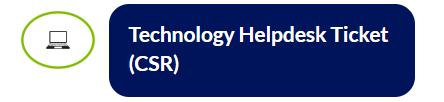
Login with your username (without @ portion for WISD employee) and your O365 password. Please pay attention to select WISD on third row (again for WISD employees) and click on login.
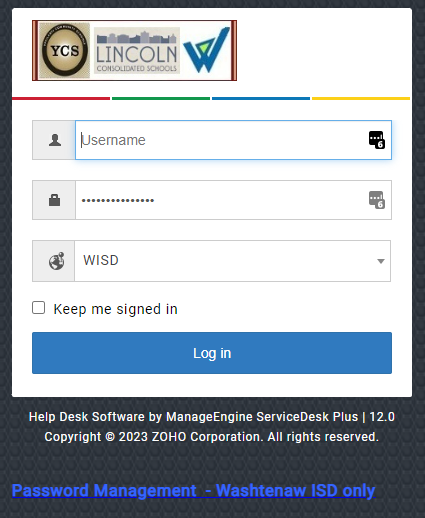
This CSR system is serving Lincoln and Ypsilanti School District as well. If you have an account with one of the local districts, you should login this way to the CSR service:
- Please enter your username, without @ portion for Ycschools.us or Lincolnk12.org employee. In very rare case when you have multiple accounts in the system, you need to enter the complete email address including @ycschools.us OR @lincolnk12.org.
- Enter the password that is given to your CSR account (not necessarily the same as your email)
- In third line, please select Local Authentication
- You get the fourth line which you should select Not in Domain option
- Click Log in
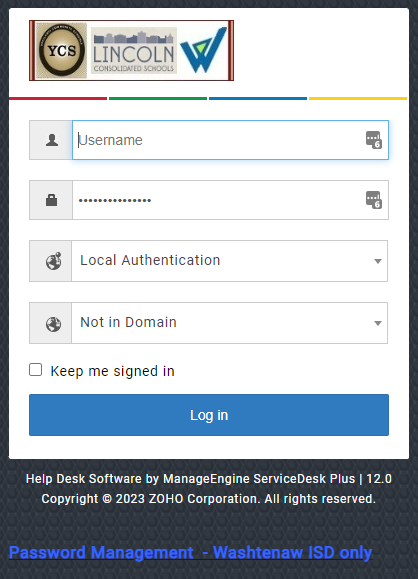
Once you log in on the homepage, click on Report and Issue OR in top menu click on Requests.
- Click on New (with Plus sign near it)
- Click on others on left side to see options of selecting template to create a new request.
- Please pick the one that matches best with your request’s nature.
If you have any issue, please call x1286 to report the problem. Please keep in mind that explaining the problem with as many details as you can and providing contact info and the time you are available would result in a faster resolution.
